You are aware of Google’s Universal Analytics’ impending demise if you have watched the news. You need a contemporary and enhanced data measurement solution because clients no longer view products on the web in an expected path but rather through several touchpoints. Google Analytics 4 (GA4) was created for this purpose.
But if you’re still unfamiliar with the idea, keep reading to find out more about GA4 and the key distinctions between GA4 and Universal Analytics.
What is GA4?
They continue to use Google Analytics to evaluate the performance of websites and Google Analytics for Firebase to evaluate user interaction with apps. Despite the fact that both platforms execute their jobs effectively and offer businesses insightful data, it can be challenging to get a clear sense of how the data contrast.
GA4 aims to combine web analytics and app analytics. In other words, Google Analytics’ fourth generation (GA4) enables you to traverse and better comprehend the intricate, multi-platform journeys that your clients take.
GA4 significantly improves the security and privacy of customer data by removing the tool’s IP address storage feature. In the current global environment, where the demand for increased data protection and restricted sharing is rising, this feature is advantageous for enterprises. The differences between GA4 vs. Universal Analytics
Universal Analytics VS Google Analytics 4
It will take some time to become acclimated to GA4’s many distinctive characteristics that set it apart from its predecessor. Let’s examine the differences between them so that you can decide whether to migrate to GA4 before everyone else does.
Tracking paradigm
The way the two tools track data is a key distinction between them. GA4 measures event-based data, while Universal Analytics uses an analytical paradigm based on sessions and pageviews.
The many user interactions that users have with your website over the course of a certain period are gathered and measured by Universal Analytics as sessions or “hits.” Universal Analytics mostly monitors page views on all of your properties. Although a session in Universal Analytics can also include a number of extra events, doing so takes some technical expertise in event monitoring and Google Tag Manager.
GA4 is designed to record ‘events’ as opposed to data on what users are doing on your website and mobile app. Regardless of your technical skills. This new data measurement paradigm provides a thorough perspective of your customer involvement online and offline.
Data setup organization
You must make separate properties for your website and app in Universal Analytics. Additionally, it is advised that each property have three different viewpoints. You keep all of the unfiltered data in the first view, which is unfiltered. The second option is a test screen where you can explore and apply filters. The last option is a master view, which compiles all the objectives, filters, and other adjustments you’ve tried out in the test view.
A website or app will be regarded as a “data stream” in GA4 and be subject to a single property. A data stream is a data flow that starts at a consumer interaction point and goes all the way to GA4.
User entity modeling
Every time you visit a website, you’ll probably be prompted to confirm your agreement with the cookie settings. The website that interacts with Universal Analytics sends the cookies into your web browser. When you agree to the terms, enabling them to track and record your online activity during a particular session.
You can now join the data together in a single consistent cross-device user experience thanks to GA4’s new user entity modeling, which offers both cookies and Google signals. Data from logged-in Google users makes up Google signals. They could contribute to filling up the data gaps left by the absence of cookies.
Different metrics
‘Engagement rate’ is a new measure that GA4 introduces. The proportion of ‘engaged sessions’ is referred to as the ‘engagement rate. The number of sessions that lasted longer than 10 seconds, experienced a conversion, or had at least two pageviews or screen views are referred to as “engaged sessions.”
Cross-device tracking
You can now construct reports that show cross-domain traffic and combined information while retaining the flexibility to break down data by a stream because GA4 allows you to group several data streams—a portal or an app—together in a property.
Conclusion
While Universal Analytics has been a widely used web analytics to
ol for years, Google Analytics 4 represents a significant shift in the world of web analytics. With its improved measurement technique and event-based tracking, GA4 gives organizations. A more accurate picture of user behavior across platforms and devices. Furthermore, GA4’s strong cross-platform and cross-device tracking capabilities help firms gain a thorough understanding of the client journey.